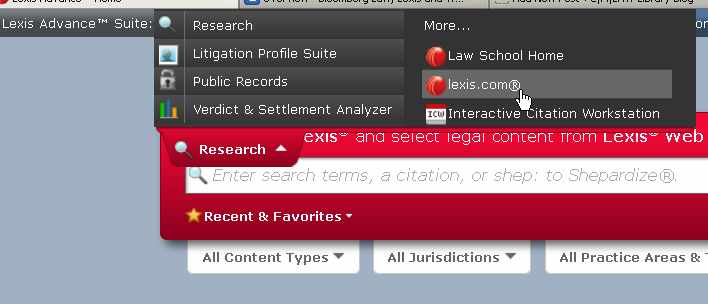Accessing the Lexis Citation Workstation
If your professor gives you an assignment using the Lexis Interactive Citation Workstation, or you just want to brush up on Bluebooking, here is how to access it:
- Go to http://www.lexisnexis.com/lawschool and sign in
- Click on Go to Lexis Advance
- Click on the red Research tab in the top left
- Click on Interactive Citation Workstation
If you try to Google Lexis Interactive Citation Workstation, it may lead you to an old sign in that does not work with the current Lexis Advance credentials.